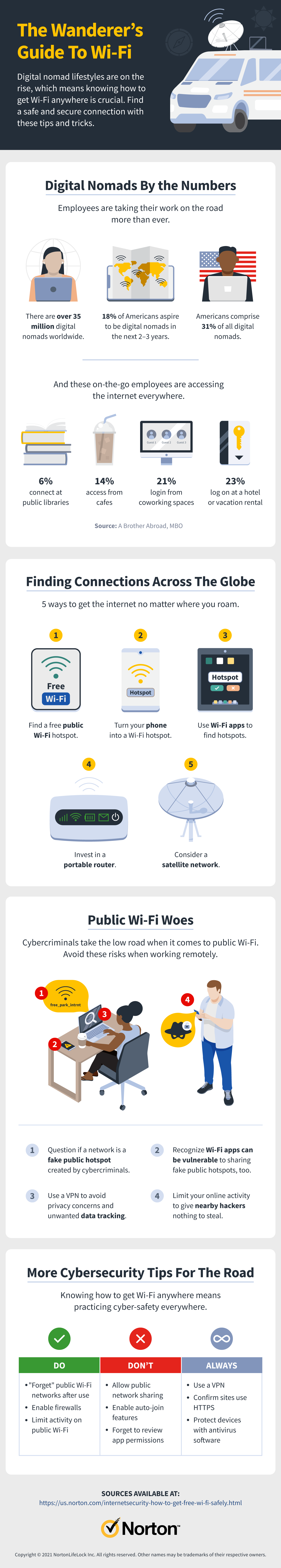“Digital nomads” are people who work as they travel the globe. In 2021, there are nearly 35 million of these “on-the-go” employees, with 18 percent of Americans looking to adopt this nomadic lifestyle in the next two to three years. Since digital nomads are constantly traveling as they work, safe and accessible internet is a top priority and a necessity for everyday life.
Even if you aren’t one of these digital nomads, connecting to WiFi safely is still something to be knowledgeable about. Between hackers and other cyber threats, navigating the world of public internet can put your technology at risk of viruses and stolen information. That’s why it’s more important now than ever to learn about public WiFi and how best to safeguard your information.
So, whether you’re traveling the world on your remote job, or simply doing work at your favorite cafe, consider this your remote employee’s guide to finding safe, free WiFi.
Connect to a free, public WiFi hotspot
Working from home can get a bit old. Sitting in the same room every day without other people or coworkers puts a strain on morale. Because of this, doing work at a public space like a cafe or restaurant has become a popular home-office alternative for remote workers. And, to that same junction, a mecca for digital nomads.
However, there are risks associated with connecting to a free, public WiFi hotspot. Because most public hotspots are not encrypted, they’ve become a popular way for hackers to steal information from technological devices like laptops, smartphones, and tablets. Data security should be your number one priority. When connecting to public networks, here are some tips to keep in mind:
- Avoid logging into sites containing your sensitive information, like banks, student accounts, and other places that may be more personal.
- Only visit websites that have “HTTPS” in front of them, as this is an indicator of a secure site.
- Use a virtual private network (VPN) to encrypt your browser and protect your device from hackers.


Establish a personal hotspot
If the idea of connecting to a public network is daunting, creating and connecting to a personal hotspot is a great way to access WiFi on the go. Personal hotspots take seconds to set up, and can be accessed on your smartphone or tablet.
For Android devices:
Phone settings → “Wireless & Networks” → “Tethering & Portable Hotspot” → “Portable Wi-Fi hotspot” → Create a strong password, then slide the bar to activate your hotspot.
For iOS devices:
Phone settings → “Personal Hotspot” → Make a strong password, and tap the slider to “Allow Others to Join.”
While personal hotspots are a game-changer as you’re on the go, it’s important to recognize the drawbacks and risks associated with this type of connection, too. After all, it is only running on a 3G or 4G network. A personal hotspot not only eats up battery life but can put a strain on your cellular data bill as well. Not to mention, a personal hotspot may not be the best choice for streaming services or other activities that require a strong connection.
Also, it’s essential to still be mindful of hackers, and create a password that is unique and complex. This way, hackers will have a harder time gaining access to your devices and information.
Invest in a portable router
Finally, portable routers have become a popular way to get WiFi on the go. These are essentially the exact routers you have set up in your home, minus all of the cables and chords and clunkiness. They’re compact, easy to transport, and a great option for accessible internet.
However, these routers can be a bit expensive and aren’t entirely hackerproof. And they aren’t free. But, with the added cost of a portable router, you’re getting what you pay for: stronger connection, better internet, and safer WiFi. Investing in a portable router along with setting up a complex and hack-proof password is a fantastic way to have WiFi on the go.
So, whether you’re wandering the globe as a digital nomad, looking for a way to get free WiFi, or simply wanting to do work with your favorite cup of coffee, remember these public WiFi connection tips to keep your information safe no matter where you are.
For even more perspective on how to get WiFi anywhere, pore over the infographic below, courtesy of Norton.
Want new articles before they get published? Subscribe to our Awesome Newsletter.

CAREER ADVICE

GOV TALK